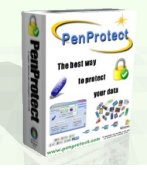|
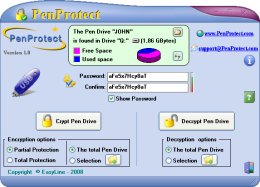
|
| (Esta página está disponível apenas em Inglês) |
|
Name software: PenProtect |
Version: 1.45  (English) (English)
|
|
Release Date: November 2008 |
|
File size: 1.9 MB |
| SO: |
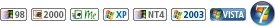 |
|
|
|
How to Install: copy the files directly saved in your Flash Drive, Pen Drive or Flash Memory home directory.
|
License agreement: the use of PenProtect is subject to acceptance of the "AGREEMENT TO USE THE SOFTWARE PENPROTECT" at the Legal Notices page.
|
|
|
|
 English version English version |
|
| Press |
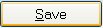
|
and after select |
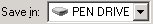 |
|
|
Security and privacy: the PenProtect program will not modify your Windows folders; the Windows Registry will not be changed at all. |
|
How to uninstall: simply delete the "PenProtect.exe" file located in your Flash Drive, Pen Drive or Flash Memory. |
Manual: PenProtect handbook is located both in the program and on the Website. |
Language: PenProtect is also available in these languages
 
|
|
|
For technical support, please contact us:
|